What is Open Source ?
Open source is based on open software's which are publicly accessible for everyone. It means people from all over the world working on same projects or different project in a free manner is called open source. Example: Github, GitBuckets etc. Where users can find the free projects anytime. On the other hand, there are several libraries which are used in our daily projects is also called open source libraries because people can use it for free. Example: Numpy,Pandas,React,Node etc.
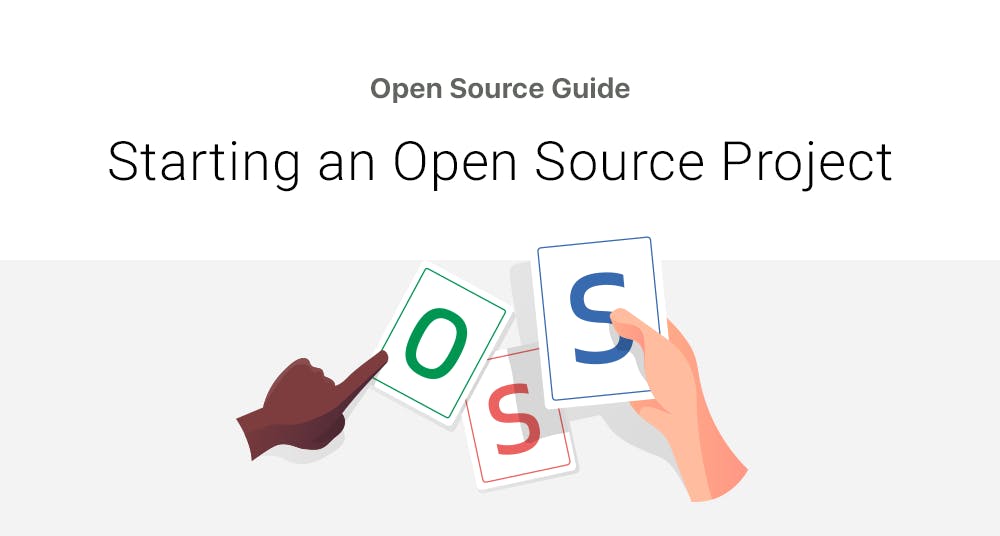
Why it is called Open Source ?
Because we already know that publicly accessible, means it is open for all over the world. More than thousand million users are using Github for open source projects. Let's discuss how to open account in Github, so first go to Google -> search Github -> For the first time users need to sign up/register the account with UserName and Password-> then login at last -> Good to go Link: github.com
How to start with Github ?
I will discuss this in simple manner. So for that Go to Github-> 'Green Button(Create Repository/New)'-> your project name,readme -> then one repository will make as per your project-name. Repository means where the project files will store. Now done from your side. Also users can customize their Readme.md file. Readme file uses for project documentations. Also enable Github Student developer pack users can get 1year subscriptions for the Canva,Microsoft azure and many more. So hurry up and register the account using any school Id,email ID. Link: education.github.com/pack
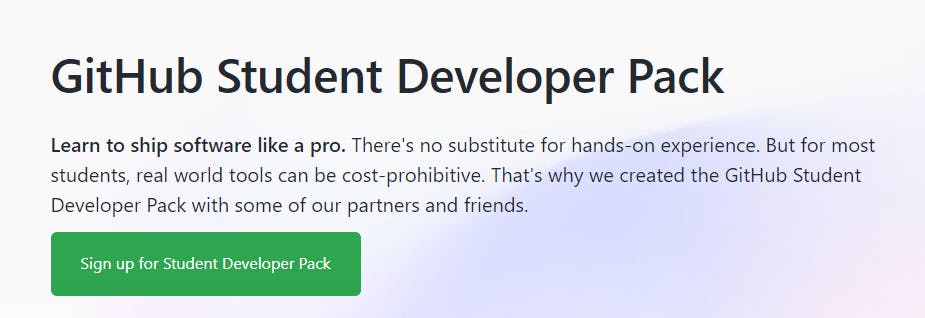
Coming to the next point, an open source program is for all beginners to advance level learners. So for a beginner it is very hard to know that how to start contributions in the repository. For that I want to share my experience so first I found the repositories that are relevant to my tech stack and knowledge so I started with documentations Issues like spelling mistakes, bug fixes etc. Then shifted to beginner repositories where we need to submit design projects, html projects etc. Now the question arises how to start contributions so I am writing all the steps for making pull requests.
To start contributing, follow the below guidelines:
1. Fork this repository.
2. Clone your forked copy of the project.
git clone https://github.com/<your_user_name>/project-name.git
3. Navigate to the project directory :file_folder: .
cd project-name
4. Add a reference(remote) to the original repository.
git remote add upstream https://github.com/repository/project-name.git
5. Check the remotes for this repository.
git remote -v
6. Always take a pull from the upstream repository to your master branch to keep it at par with the main project(updated repository).
git pull upstream main
7. Create a new branch.
git checkout -b <your_branch_name>
8. Perfom your desired changes to the code base.
9. Track your changes:heavy_check_mark: .
git add .
10. Commit your changes .
git commit -m "Relevant message"
11. Push the committed changes in your feature branch to your remote repo.
git push -u origin <your_branch_name>
12. To create a pull request, click on compare and pull requests.
13. Add appropriate title and description to your pull request explaining your changes and efforts done.
14. Click on Create Pull Request.
15. Woohoo! You have made a PR to the repository-name :boom: . Wait for your submission to be accepted and your PR to be merged.
Some of the Open Source Events (Listed here)
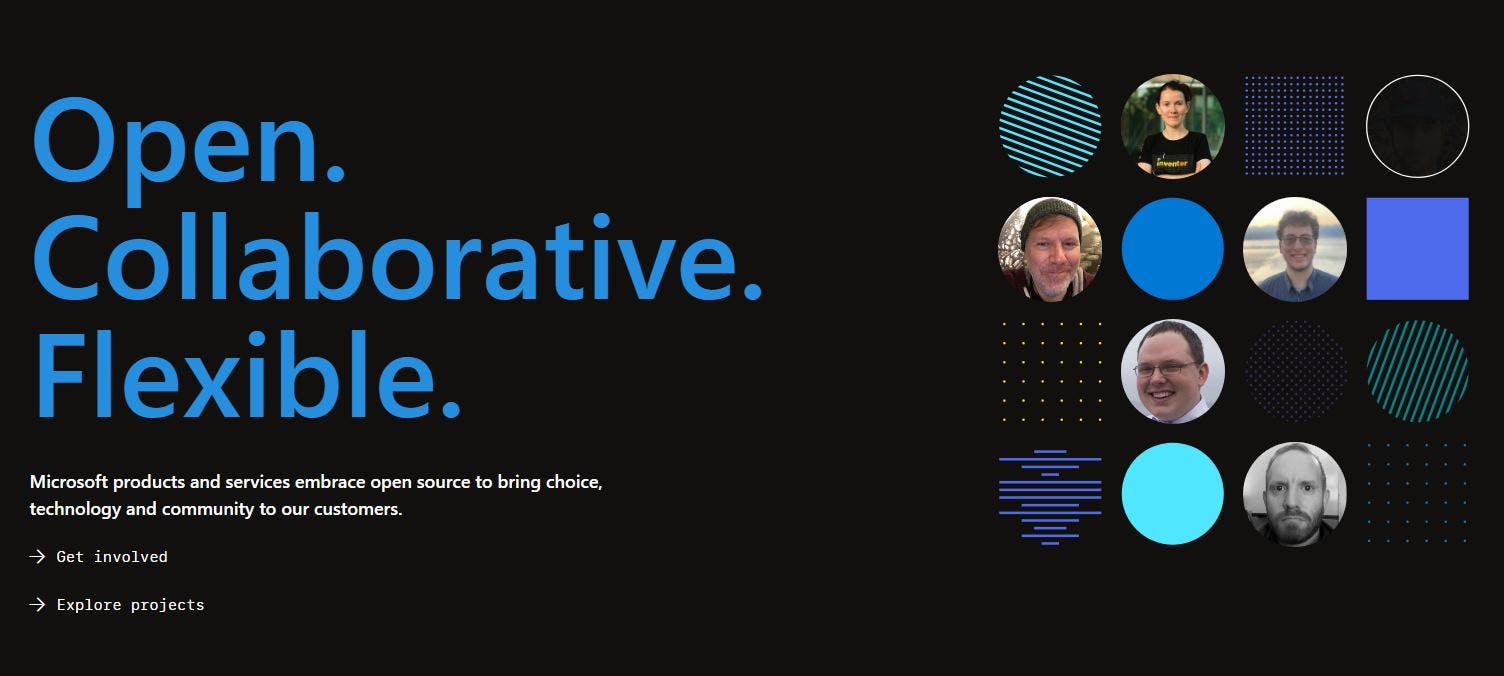
There are several open source programs where people can participate and enhance their knowledges. I am sharing one repository that contains other programs. Some of programs are paid or unpaid.
How open source can change the career ?
Most of us don't know what's actually happening around world. Open source doesn't mean only write code and do pull requests.Open source is all about collaboration, networking and organizing events. Recently I attended Github Techtab Kolkata where people came from Delhi,Bangalore etc. There are several meetups through the organizations held in India. The truth is after covid people get remote Jobs from USA,UK etc.
There are many organizations working on trending projects and do collaborations and getting jobs through open source programs.
So here If anyone struggles to get a job then first go to brush up skills first the join any Github Organization.
Start with html,css designs then go to Javascript also If passionate for Python, Data Science ,Machine Learning then contribute to that repositories. As a advance level people can opt their path as they wants to grow. So don't mess up with any skills follow your own roadmap.
Also checkout this roadmap, If Interested:
github.com/commclassroom/roadmaps
There are several organizations to join as a beginner. Link: github.com/EddieHubCommunity github.com/kubernetes
How to get sponsored from your Github Profile?
First of all, If someone wants to make money from Github profile then there is one program called 'Github Sponsorship Program' people can apply for it. Set your goals targets and earn through your projects. This is very good source of earning your small contributions, sometimes it can be a big deal too. So enhancing projects learnings networking is called actual Open Source. The best example is for that Github,Gitbuckets etc.
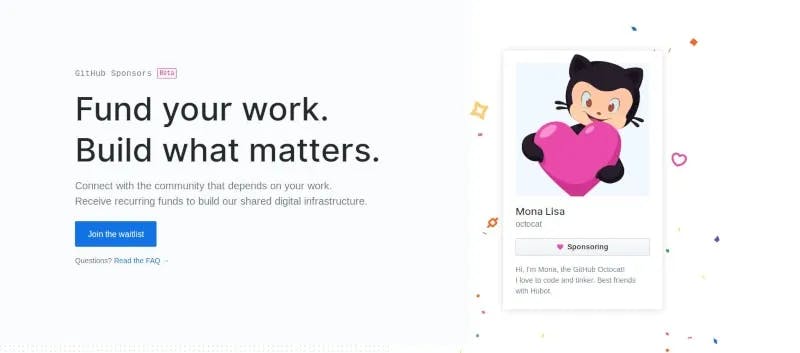
Some resources
So here I am writing this blog for everyone who wants to start with open source programs. No matter what you're beginner to advance level student/contributors etc.Github launched several programs for students who are new to college they have at least one year at graduation. Link: education.github.com/experts
![sponsorship.png] (cdn.hashnode.com/res/hashnode/image/upload/.. align="left")
There are two types of Github profiles: 1) Free 2) Pro. The pro profile will be enables with the student developer pack which is free worldwide. Millions of users using pro account .Checkout this link for pro profile: education.github.com/pack

Other resources:
education.github.com, classroom.github.com education.github.com/teachers, education.github.com/benefits, education.github.com/events