What is Google Cloud?
Google Cloud is a suite of public cloud computing services offered by Google. The platform includes a range of hosted services for computing, storage and application development that run on Google hardware. Google Cloud services can be accessed by software developers, cloud administrators and another enterprise IT professionals over the public internet or through a dedicated network connection.
Offerings of Google Cloud
Google Cloud offers services for computing, storage, networking, big data, machine learning and IoT, as well as cloud management, security and developer tools. Some of the cloud computing products in Google Cloud include the following:
Google Compute Engine: This is an infrastructure as a service (IaaS) offering that provides users with VM instances for workload hosting.
Google App Engine: This is a platform as a service (PaaS) offering that gives software developers access to Google's scalable hosting. Developers can also use an SDK to develop software products that run on App Engine.
Google Kubernetes Engine (GKE): This is a management and orchestration system for Docker containers and container clusters that run within Google's public cloud services. Google Kubernetes Engine is based on Kubernetes, Google's open-source container management system.
Google Cloud's operations suite, formerly Stackdriver, is a set of integrated tools for monitoring, logging and reporting on the managed services driving applications and systems on Google Cloud.
Serverless computing: this provides tools and services for event-based workload execution, such as Cloud Functions for creating functions that handle cloud events, Cloud Run for managing and running containerized applications and Workflows to orchestrate serverless products and APIs.
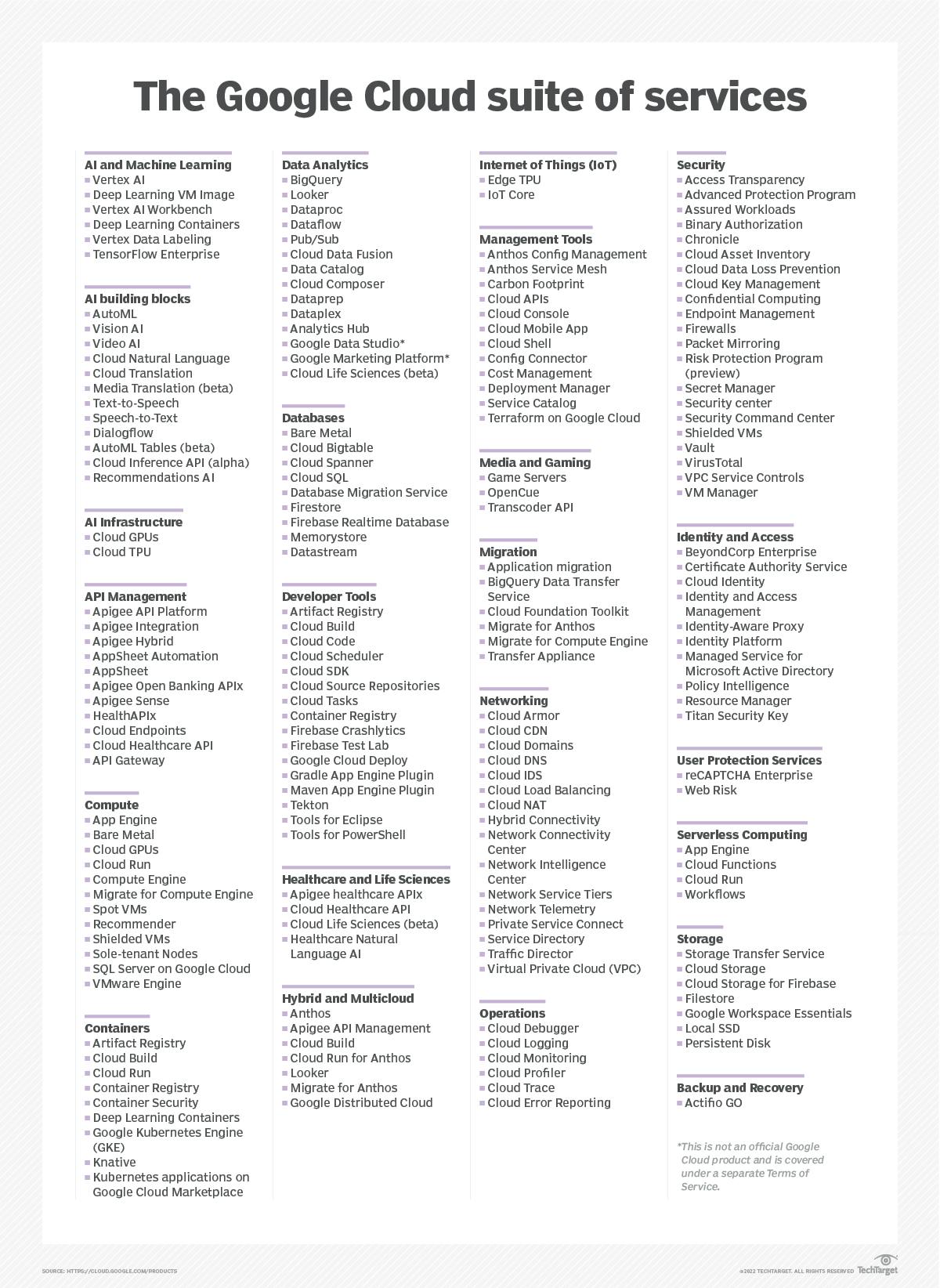
Google Cloud pricing options
Like other public cloud offerings, Google cloud offered a Pay-As-You-Go option for everyone. which there are no upfront payments and users only pay for the cloud resources they consume. Specific terms and rates, however, vary from service to service.
Discounts might vary for everyone but the services will be the same. In that case, free users can make projects up to 13 per goal. After that, it will start some amount of charges. For example, committed use discounts on Compute Engine resources such as instance types or GPUs can yield more than 50% discounts.
Google Cloud competitors
For example, committed use discounts on Compute Engine resources such as instance types or GPUs can yield more than 50% discounts.
AWS(Amazon Web Services): This is the world’s most comprehensive and broadly adopted cloud platform, offering over 200 fully featured services from data centers globally. Millions of customers—including the fastest-growing startups, largest enterprises, and leading government agencies—are using AWS to lower costs, become more agile, and innovate faster.
Microsoft Azure: The Azure cloud platform is more than 200 products and cloud services designed to help you bring new solutions to life—to solve today’s challenges and create the future. Build, run, and manage applications across multiple clouds, on-premises, and at the edge, with the tools and frameworks of your choice.
How to run projects on Google Cloud?
Google Cloud has many services offering. Mainly it's offering 3 types of services
Platform as a Service(PaaS)
Software as a Service(SaaS)
Infrastructure as a Service(IaaS)
In this article, I am gonna share a little about how to run the services in Google Cloud in Industries. First Go to Google Console->Create VM Instance(Virtual Machine)->Open the Linux terminal. Next,
Select a repository from the github->Install the GitHub on a Linux terminal->Go to the directory->Run the project using commands
$ sudo apt-get install github
$ git clone https://github.com/<your-github-username>/repository-name
$ sudo apt-get -u install dependencies-name
$ cd directory
$ run file-name
Cloud certifications
Training options offer free or low-cost onramps to Google Cloud services and approaches. Cloud users can explore a range of training options including the following:
cloud infrastructure
application development
Kubernetes, hybrid and multi-cloud
data engineering and analytics
API management
networking and security
machine learning and AI
cloud business leadership
Google Workspace
Also, google offers most of the certifications of their portal.Must check their website for the same. Just need to complete the following path and take the exam,unlock the certificate. Attaching some links here which free:
Resources
So in this article, I have shared some basic knowledge about Google Cloud.Mostly at the Industry level, they are using Software as a Service or Infrastructure as a service. Sharing some resources that can be helpful at the college level to the senior level.
https://www.cloudskillsboost.google/focuses/2794?parent=catalog , https://www.cloudskillsboost.google/focuses/2794?parent=catalog, https://www.cloudskillsboost.google/course_templates/60
https://www.cloudskillsboost.google/course_templates/60, https://www.googleadservices.com/pagead/aclk
I hope my article is helpful for you all.Do share it and comment if there is any Information I need to change or add it.
Thank you !!!
